Arcade Machines
Arcade Machines were coin operated large cabinets with a screen that displayed a video game with (either one or two controllers) placed below the screen. They are usually found in local gathering spots such as bars, until the mid 80’s when Arcade buildings became their own individual thing. They have shaped the face of gaming today, It went from simple 2D based graphics to complex 3D renders in the span of 40 years. the 70’s marked the beginning of commercialized gaming starting with the first successful arcade machine called Pong.
1972 – Pong

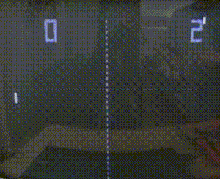
Pong is a two-dimensional sports game that simulated table tennis. The player controls an in-game paddle by movin it vertically across the left or right of the screen. They can compete against another player controlling a second paddle on the opposing side. Players use the paddles to hit back and forth. The goal is for each player to reach eleven points before the opponent; points are earned when one fails to return the ball to the other. Pong was the first commercially arcade game that helped established the video game industry along with the first home console, The Magnavox Odyssey. It was also the first arcade game created by Atari, Inc. founded by Computer Space creators Nolan Bushnell and Ted Dabney.
1976 – Breakout


Breakout is a arcade game developed by Atari, Inc. In Breakout, a layer of bricks lines the top third of the screen and the goal is to destroy them. A ball straight around the screen, bouncing off the top and two sides of the screen. When a brick is hit, the ball bounces back and the brick is destroyed. the player loses a turn when the ball touches the bottom of the screen; to prevent this from happening, the player has a horizontally movable paddle to bounce the ball upward, keeping it in play. Breakout was the basis and inspiration for certain aspects of the Apple II personal computer. In 1978, the game was ported to the Atari 2600 and a sequel was made, Super Breakout, which four years later became the “Pack-in game” for the Atari 5200 console.
From 1978 – 86 marked the beginning of the golden age of arcade video games. This was the era when arcade games entered pop culture and became a dominant cultural force. Some key moments include the release of Space Invaders in 1978 and the vector-based Asteroids in 1979, they were made possible by the increase in power and decrease in cost of computer technology. This led to the rise of both video game arcades and video games in other media, such as songs, cartoons, and movies like 1982’s TRON.
1978 – Space Invaders


Space Invaders is an arcade game created by Tomohiro Nishikado. Space Invaders is a fixed shooter in which the player controls a laser cannon by moving it horizontally across the bottom of the screen and firing at descending aliens. The aim is to defeat five rows of eleven aliens (although some versions feature different numbers) that move horizontally back and forth across the screen. The player’s laser cannon is partially protected by several stationary defense bunkers that are gradually destroyed from the top and bottom by blasts from either the aliens or the player. Space Invaders is considered one of the most influential video game of all time. It helped expand the video game industry from novelty to a global industry, and ushered in the golden age of arcade games. It was the inspiration for numerous video games and game designers across different genres, and has been ported and re-released in various forms.
1979 – Asteroids


Asteroids is a space-themed multidimensional shooter arcade game designed by Lyle Rains, Ed logg and Dominic Walsh. The objective of the game is to destroy asteroids and saucers. The player controls a triangular ship that can rotate left and right, fire shots straight forward and thrust forward. Once the ship begins moving in a direction, it will continue in that direction for a time without player intervention unless the player applies thrust in a different direction. The ship eventually comes to a stop when not thrusting. The player can also send the ship into hyperspace, causing it to disappear and reappear in a random location on the screen, at the risk of self-destructing or appearing on top of an asteroid. Asteroids was one of the first major hits of the golden age, the game sold over 70,000 arcade cabinets and proved both popular with players and influential with developers.
1980 – Pac-Man


Pac-Man is a maze arcade game developed and released by Namco in 1980. The player navigates Pac-Man through a maze with no dead ends. The maze is filled with dots, known as Pac-Dots, and also includes four roving multi-coloured ghosts: Blinky, Pinky, Inky, and Clyde. There is also a passageway from the left side of the screen to the right side, four Power Pellets spread out between quadrants, and bonus fruits that appear in each level as points accumulated. The objective of the game is to accumulate as many points as possible by collecting dots, fruits, and eating blue ghosts, while normally avoiding the four ghosts. Pac-Man was a widespread critical and commercial success, and remains one of the highest-grossing arcade games of its time. It is often cited as highly important and influential, and is commonly listed as one of the greatest video games of all time.
1981 – Donkey Kong


Donkey Kong is one of the first arcade games Nintendo released, it gave the company a boost into the video game industry, it is also one of the first platform games and featured Jumpman (who later became the iconic character Mario). In the game, the player has to jump between gaps and over obstacles such as Barrels or approaching enemies, the objective is to rescue Pauline (Damsel) from Donkey Kong. The game was setting a template for future platform games. With its four unique stages Donkey Kong was the most complex arcade game at the time of its release, and one of the first arcade games to feature multiple stages.
1983 – Dragon’s Lair

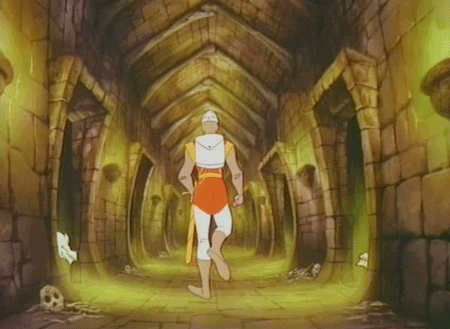
Dragon’s Lair is video game franchise created by Rick Dyler and Don Bluth. Dragon’s Lair is a laserdisc video game publlished by Cinematronics in 1983. In the game, the protagonist Dirk the Daring is a knight attempting to rescue Princess Daphne from the evil dragon Singe who has locked the princess in the foul wizard Mordroc’s castle. It featured animation by ex-Disney animator Don Bluth. Most other games of that era represented the character as a sprite, which consisted of a series of pixels displayed in succession. Due to hardware limitations of the era, artists were greatly restricted in the detail they could achieve using that technique. Dragon’s Lair overcame those limitations by tapping into the vast storage of potential of the LaserDisc but imposed other limitations on the actual gameplay. It was advertised as the first truly 3D video game and as the meeting point of video games and animated films. The success of the game sparked numerous home ports, sequals, and related games.
1985 – Yie Ar Kung-Fu


Yie Ar Kung-Fu is an arcade fighting game published by Konami, it is considered one of the first fighting games and the basis to many modern fighting games, it was created by Konami. The game features the protagonist Oolong, Oolong must fight all the martial arts masters given by the game to win the Grand Masetr and honor the memory of his father. On his side is a varitey of punch and kick blows reachable by combining the joytstick with one of the buttons (punch or kick). The player faces a variety of opponents, each with unique appearance and fighting style. The player can perform up to 16 different moves, using a combination of buttons and joystick movements while standing, crouching or jumping. Moves are thrown at high, middle, and low levels. Regardless of the move that defeated them, male characters always fall unconscious lying on the their backs with their legs apart, and female characters always fall lying on their sides.
After the golden age, arcade games began to die out as more people started to purchase home consoles and buy games on personal computers instead of going to arcades. this meant that arcade company’s began to go bust. However this did not mean the end entirely to arcade games. They continued to make a presence with significant improvements to graphics in games as it entered the 16-bit and 32-bit era of gaming, specifically fighting games dominated the late 80s to early 90s of arcade games. Its considered (to a degree) the golden age for fighting games.
1987 – Street Fighter


Street Fighter was the first competitive fighting game created by Capcom, the series did not get worldwide popularity until the second edition. It introdeced features that have been included in many fighting games since, such as special moves from specific commands. In the game, the player plays as the character Ryu, who competes in a worldwide martial arts tournament spannign five countries and 10 opponents. A second player can join in and plays as Ryu’s American rival Ken. The player can perform three punch kick attacks, even varying in speed and strength, and the three speacial attacks: the Hadouken, Shoryuken, and Tatsumaki Senpukyaku, performed by excuting special button combinations. Its best-selling 1991 release Street Fighter II is credited with establishing many conventions of the one-on-one fighting genre. Street Fighter is one of the highest-grossing video game franchises of all time and serves as the company’s flagship series.
1991 – Street Fighter II


Street Fighter II is the squeal to Street Fighter (1987), it adds multiple playable characters, each with their own fighting style, and feautres such as command-based special moves, six-button configuration, and combo system. it was the fourteenth Capcom game to use CP System arcade system board. Similar to the first game, The player engages opponents in one-on-one close quarter combat in a series of best-two-out-of-three matches. The objective of each round is to deplete the opponents vitality before the timer runs out. If both opponents knock each other out at the same time or timer runs out with both fighters having an equal amount of vitality left, then a double KO or Draw game is declared and additional rounds will be played until sudden death. Street Fighter II is credited with popularizing the genre and sparking a renaissance for the arcade game industry during post-golden age.
1992 – Mortal Kombat

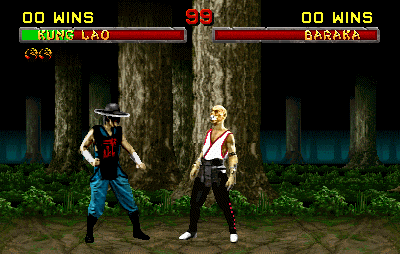
Mortal Kombat is an arcade fighting game developed and published by Midway. Similar to most fighting games, Mortal Kombat uses an eight-directional joytisk and five buttons, including punch and two kick buttons. combos were common place it this game such as any other fighting game; However it was the first of the franchise that set a new stage for future fighting games as it was one of the first to include gory finishing moves. The Fatality is a finishing move that executes a defeated opponent in a gruesome fashion, this would lead on the become one of the games trademark system. Controversy sparked as parent and public officials questioned the game for being too violent for kids. The Hearings on video game violence in late 1992 to 1993 was held, legislators were concerned with the realistic replica of human figures in games like Mortal Kombat and other more violent games. The result of the hearings was that the entertainment software industry was given one year to form a working rating system or the federal government would intervene and create its own system. Eventually, the Entertainment Software Rating Board (ESRB) was conceived, requiring all video games to be rated and for these ratings to be placed on the games’ packaging.
1993 – Virtua Fighter


Virtua Fighter is the first game in the Virtua Fighter series, and the first arcade fighting game to feature fully 3d Polygon graphics. The Virtua label indicates that the onscreen action takes place in 3D. The images were created using wireframe and flat-shaded quads. beyond 3D, it retained the staple of multiple characters each with their own distinctive moves. In the game’s single-player mode, the player faces all eight characters (including a duplicate of the chosen character) in a pre-determined order, followed by a fight with the game’s boss, Dural. Each fight is a best-of-three match, and the player has three ways to win: knocking out the opponent, forcing him/her out of the ring, or having more health left when time runs out. Virtua Fighter was highly regarded for its in-depth fighting engine and real world fighting techniques, and has been revolutionary and highly influential in the evolution of the genre and video games in general.
1994 – Tekken


Tekken is the first in the Tekken series developed by Namco. As with many fighting games, players choose a character from a lineup and engage in hand-to-hand combat with an oppnent. Unlike most fighting games of the time, Tekken allows the player to control each of the fighters four limbs independently. The player can watch the animation on screen and figure out the appropriate command (if the character kicks low with their right leg, the move is likely to be executed by pressing down and right kick, or similar variation). By default, there are two rounds of combat. However, the players have a choice from one to five rounds, as well as options for the time limit of each round. if the time limit for the round expires, the character with more health remaining will be declared the winner; if one does not exist, the round will be a draw.
1998 – Dance Dance Revolution


Dance Dance Revolution was a rhythm game developed by Konami, the core gameplay involves the player stepping their feet to correspond with the arrows that appear on screen and the beat. During normal gameplay, arrows scroll upwards from the bottom of the screen and pass over a set of stationary arrows overlap the stationary ones, the player must step on the corresponding arrows on the dance platform and the player is given a judgement for their accuracy of every streaked notes (from highest to lowest; Marvelous, perfect, great, good, almost, miss). The DDR series has inspired similar games such as Pump it Up by Andamiro and In the Groove by Roxor Games.
While the 2000s saw the decline of many of the greatest arcade games of the decade. The early 2000s still saw many great arcade games with the benefit of 3D rendered graphics improving the visual style of many classic arcade games.
2000 – Marvel vs. Capcom 2: New Age of Heroes
Marvel vs. Capcom 2: New Age of Heroes is a crossover fighting game developed and published by Capcom. It is the fourth installment in both the Marvel vs. Capcom series and Capcom’s Vs. series respectively, which features characters from both Capcom’s video game franchises and comic book series published by Marvel Comics. In Marvel vs. Capcom 2, players select a team of characters from the Marvel and Capcom universes to engage in combat and attempt to knock out their opponents. While the game uses similar tag team-based game mechanics to the series’ previous iteration, Marvel vs. Capcom: Clash of Super Heroes, it features several significant changes, such as three-on-three gameplay, a new character assist system, and a more simplified control scheme. The character artwork uses traditional 2D-animated sprites, while the backgrounds and visual effects are rendered in 3D. This makes Marvel vs. Capcom 2 the first game in the franchise to feature 2.5D graphics.
2005 – Mario Kart GP

-1501095476-thumb.jpg)
Mario Kart Arcade GP is an arcade sub-series of Nintendo’s Mario Kart Series, developed and published by Namco Bandai Games under license from Nintendo. In all installments, for an additional fee, a player’s data can be saved on a magnetic card which can be inserted into the machine again later to retain unlocked items and records. Nintendo had a limited role in development, mainly for quality control purposes. This game’s arcade cabinet houses a camera that will take a photograph of the player’s face. The photo can be customized and then will be displayed above the player’s character during multiplayer races. The initial game, Mario Kart Arcade GP, is noted for being the first Mario Kart to feature playable crossover characters: Namco’s Pac-Man, Ms. Pac-Man, and Blinky. The game’s sequel also features Mametchi, a character from the Tamagotchi games, and the third installment includes Don from the Taiko no Tatsujin franchise.
2010 – Terminator Salvation

Terminator Salvation is a On-Rail shooter developed by Play Mechanix and Published by Raw Thrills. Player plays the role of John Connor during the war opposing the human resistance to the machines of Skynet. The game consists of two selectable missions: objective of the first mission is to seek and destroy the secret lab where Skynet conducts experiments on humans. The purpose of the second mission is to escort refugees to a safehouse and destroy Skynet. Player faces whole armies of T-600, T7-T, Aerostats and Moto-Terminators. He can find grenades, shotguns and miniguns on his way. During some sequences, it is possible to use heavy machine guns mounted on vehicles (helicopter, pickup). The weapon is a customized M4A1 has a magazine of 60 bullets. To reload, player presses the bottom of the magazine. The button on the side of the weapon is used to throw grenades.
Handheld Consoles
Milton Bradley Microvision (1979)

- Pioneered handheld consoles
- Its 16-by-16-pixel black-and-white LCD screen
- Played ball-and-paddle games with analog control knob
- 12-button rubber key matrix on which the cartridge inserted into the system could configure different “Buttons”.
Epoch Game Pocket Computer (1984)

- It was the spiritual precursor to the Nintendo Game Boy.
- Japans only console incorporated a nonbacklit black-and-white LCD screen (with 75 by 64 resolution)
- designed for gamepad-like handheld play, with directional pad and action buttons
- Small interchangeable game cartridges.
Nintendo Game Boy (1989)

- Nintendo launches its first portable game system
- Had long battery life
- Hit titles like Tetris, Super Mario Land, The legend of Zelda etc.
- sold more than 100 million units, making it the longest running dynasty in the video game business
Sega Game Gear (1990)

- Based on technology used for 8-bit Sega Master System
- Was a capable and relatively inexpensive colour game machine
- Out sold competitors “TurboExpress” and “Atari Lynx”
- Popular Sega games like Sonic the Hedgehog, Sonic Chaos, Mortal Kombat II etc.
Tiger Game.com (1997)

- Tiger Electronics was a well established force in handheld LCD game devices
- Game.com was the first handheld game console to feature touchscreen and internet connectivity
- Primitive Internet features fell flat and almost all of the Game.com games were terrible
- It received a bargain-bin redesign under the name “Pocket Pro”.
Game Boy Color (1998)

- 9 years after Game Boy released a Game Boy colour screen was made
- lacked blacklight however omission kept its price low and long battery life
- possessed better technical capabilities than its predecessor
- maintained backwards compatibility with earlier Game Boy.
Game Boy Advance (2001)

- In 2001 Nintendo released the Game Boy Advance
- A 32-bit colour handheld
- could play more complex, more colourful games
- It received the backlit, clamshell-style Game Boy SP in 2003 and Ultrasmall Game Boy Micro in 2005
Nintendo DS (2004)

- Nintendo introduced the Nintendo DS in 2004
- They incorporated two screens, a touchscreen along with a stylus touch pen, wireless connectivity and a microphone port
- low screen touch sensitive
- More traditional controls include four face buttons, two shoulder buttons, a D-pad, and “Start” and “Select” buttons.
Sony PlayStation Portable (PSP 2004)

- Sony introduced its first handheld console called the PSP in 2004
- First handheld to use an Optical disc format, Universal Media Disc (UMD)
- It utilised the Sony/SanDisk Memory Stick Pro Duo format as its primary storage medium
- Large viewing screen, multi-media capabilities, and connectivity with the PlayStation 3, other PSPs, and the Internet
PSP Go (2009)

- PSP Go is a version of the PlayStation Portable
- Does not feature UMD drive, but instead has a 16 GB of internal flash memory to store games, video, pictures, and other media. Can be extended to 32 GB with the use of a Memory Stick Micro (M2)
- Its 43% lighter and 56% smaller than the original PSP
- The screen slides up to reveal the main controls. The overall shape and sliding mechanism are similar to that of Sony’s mylo COM-2 internet device.
Nintendo 3DS (2010)

- The Nintendo 3DS is the successor to the Nintendo DS handheld.
- The autosteroscopic device is able to project Three-dimensional effects without requirement of active shutter or passive polarized glasses. Also includes a left analog stick above the default D-Pad.
- It features an online service called the Nintendo eShop
- There are also other models including the Nintendo 2DS and the New Nintendo 3DS, the latter with a larger (XL/LL) variant, like the original Nintendo 3DS. The 2DS also has a successor, the New Nintendo 2DS XL.
PlayStation Vita (2012)

- The PlayStation Vita is the successor to Sony’s PlayStation Portable (PSP)
- Inludes two analog sticks, a 5-inch OLED/LCD multi-touch capactive touchscreen
- supports Bluetooth, Wi-FI and optional 3G
- The device is fully backwards compatible with the PlayStation Portable games digitally released on the PlayStation Network via the PlayStation Store. The Vita’s dual analog sticks will be supported on selected PSP games. The graphics for PSP releases will be up-scaled, with a smoothing filter to reduce pixelation.
Nintendo Switch (2017)

- Nintendo releases their new console the Nintendo Switch
- It is a hybrid console that can be used as both a stationary and portable device
- It has wireless Joy-con controllers, which include standard buttons and directional analog sticks for user input, motion sensing, and high-definition tactile feedback
- They can also connect to a Grip accessory to provide a tadional home console gamepad form, or be used individually in the hand like the Wii Remote and Nunchuk.
Mobile Gaming

:max_bytes(150000):strip_icc()/MobileGameApps-56d92ba75f9b5854a9c6cf56.jpg)
Through the advancement of handheld portable gaming, phones became the next inevitable step towards gaming. Mobile gaming started with simple games like “Snake” which first appeared on the Nokia mobile in 1997. When the Smartphone age started, video games on phones became more prominent as it was finally capable or running graphically intensive games like a handheld console. It was now possible to run 3D rendered games on a smartphone, similarly to downloading games from a console apps like “Google Play Store” on “Android” and “Apple Store” on “iPhone” became the places to buy (or free to play) games with the click of a button.
Pc Vs. Console
PCs and consoles are currently the best two platforms to play video games, especially in a time where technology is improving opening gates to more opportunities. However, there has always been a disparity between PC and consoles. PC is undoubtedly the most powerful platform to play intensive video games, however what are the advantages and disadvantages it has to consoles.
Advantages:
- Multiple Uses – A computer has plenty of uses compared to a console, with a PC you have access to a vast range of applications and software’s unlike a console where its restricted to the software and hardware of its design. Even though the Console has internet access, A PC has free range on the internet as its cable of searching freely without limitations or restrictions compared to console.
- Updating Platform – Desktop computers can easily be updated with new hardware to provide more power and better graphics, while consoles are restricted to the same configuration without users being able to update them manually.
- Better Graphics – PCs display better graphics than console depending on the PC and its graphics drivers, but is always capable of updating and improving unlike console where the graphics are not capable of upgrading.
- Game Library – There are more than 10,000 titles for PC gaming, while console exclusives have become more and more rare. This opens a wider range of games to play on one platform.
- Flexibility – Computer controls like mouse and keyboard, gamepads and joysticks are more precise and easy to understand by new gamers than console controllers. Most PC games allow for control configuration but unlike console configuration, PC allows for a more vast number of configuration based on the ammount of keys on the keyboard.
Disadvantages:
- Price – A good gaming PC cost a lot of money especially when building one from scratch. A good gaming PC requires a lot of research for specific parts like GPU parts, CPU parts, cooling parts etc. All could range around £3000 to £1000 for really powerful gaming rigs. A console is a relatively cheap alternative, especially as prices drop and deals and offers come up, the console is the best choice for saving money.
- Glitches/Errors – PC is prone to many glitches and errors depending on the PCs hardware, such as CTD (Crash To Desktop), System errors, Driver errors etc making it tedious to fix. Consoles do also experience some glitches, however it is less frequent than PCs and are usually just disk errors or in-game glitches.#
- UI Layout – PCs run on operating systems like Windows or MacOS, so when gaming you still use the default layout of the operating system used which is usually cluttered if not organised properly or annoying to navigate. On console the UI is usually clean and simple with the game, its easy to navigate through as everything is in view.
Hardware Technologies
Human-computer interface (controllers)
A game controller is an input device used with video games or entertainment systems to provide input to video game, typically to control an object or character in the game.

Before the seventh generation of video game consoles, plugging in a controller into one of a console’s controller ports were the primary means of using a game controller, although since then they have been replaced by wireless controllers, which do not require controller ports on the console but are battery-powered. USB game controllers could also be connected to a computer with a USB port. Input devices that have been classified as game controllers include keyboards, mouses, gamepads, joysticks, etc. Special purpose devices, such as steering wheels for driving games and light guns for shooting games, are also game controllers.
Gamepad:

- A gamepad is held in both hands with thumbs and fingers used to provide input.
- They have a number of action buttons combined with one or more “omnidirectional” control sticks or buttons e.g. for Xbox controllers its A,B,X,Y, LT (Left Trigger) RT (Right Trigger), LB (Left Bumper) RB (Right Bumper) D-Pad, LA(Left Analog stick) RA(Right Analog stick) and (usually with most controllers) a home button and back button. In recent, gamepad controllers can be use wireless now instead of long thick cables, this improves handling as it improves how the player can utilize the controller.
- As modern game controllers advance, their user ability qualities do so too. It becomes smaller and more compact to more easily, and comfortably, fit within the users hand.
Joystick:

- A joystick is a peripheral that consists of a handheld stick that can be tilted around either two axis and (sometimes) a third.
- Often used in flight simulators “HOTAS” (Hands on throttle and stick) controllers
- Joysticks are designed to be operated with the users primary hand (e.g. with the right hand of a right-handed person), with the base either held opposite hand or mounted on a desk.
Mouse and Keyboard:

- A mouse and computer keyboard and input devices for a personal computer and are currently the main controllers for computer games.
- “WASD” is a set of four keys on a “QWERTY” computer keyboard, It is often used for PC gaming as an alternate to arrow keys as it is more ergonomic for gaming with keyboard and mouse (left hand on WASD, right hand on mouse). The mouse can also be used wireless using “Bluetooth” signal to connect the mouse to the computers Bluetooth.
- The mouse is a handheld pointing devicem used in addition to the keyboard. It is used to control the game camera or used for aiming if its an FPS (First Person Shooter). There are several keyboard and mouse peripherals designed for gaming such as “Razor’s Zboard” range or “Logitech’s G series”.
Touchscreen:

- A touchscreen is an input device that allows the user to interact with their computer by touching the display screen.
- The location of a touch is calculated from the “capacitance” for the X and Y axes, which varies based upon where the sheet is touched.
- The first released console to use touchscreen was the Tigergame.com in 1997. However Nintendo popularized it for use in video games with the”NintendoDS”and”Nintendo 3DS; other systems including “Tapwave Zodiac” as well as “Smartphones”.
Motion Sensing:

- Motion controllers uses “accelerometers” or other sensors to track motion and provide input, It mainly uses a wireless controller instead of cable.
- The “Nintendo Wii” console popularized the use of motion sensors with the “Wii Remote” controller. It uses accelerometers to detect its approximate orientation and acceleration, and serves an image sensor, so it can be used as a pointing device.
- Similarly, Microsoft released the “Kinect” for the Xbox 360 in 2010, It uses a camera to track the players movement and displays their movement as an input for controlling a character in the game.
Central Processor Unit (CPU)
A central processing unit (CPU), is the electronic circuitry within a computer that carries out the instructions of a computer program by performing the basic arithmetic, logic, controlling, and input/output (I/O) operations specified by instructions.

Types of CPU:
- Single Core CPUs – They are the oldest type of computer CPU available and was the only type of CPU that could be used in computers. Single core CPUs can only start one operation at a time, so they were not very good at multi-tasking. It meant they were noticeable decreases in performance whenever more than one application was running. Although only one operation could be started at a time. Performance on these types of CPUs were largely dependent on their clock speeds, which was a large measurement of their power.
- Dual Core CPUs – A dual core CPU is a single CPU that has two cores and thus functions like two CPUs in one. Unlike single core CPUs where the processor had to switch back and forth between different sets of data streams if more than one operation was running, dual core CPUs can handle multitasking much more efficiently. The dual core CPU must use the operating system and programs running a special code called “SMT” (Simultaneous and Multi-threading Technology) written into it in order to use the CPU to its fullest.
- Quad Core CPUs – Quad core CPUs are a further refinement of the multi-core CPU design and features four cores on a single CPU. Just as dual core CPUs could split the workload between two cores, quad cores allows for even greater multitasking. A single operation running wont run 4 times faster, however and unless the programs and application running on it has SMT code, the speed increase will not be noticeable.
Cache

A CPU cache is a hardware cache used by the central processing unit (CPU) of a computer to reduce the average cost (time or energy) to access data from the main memory. A cache is a smaller, faster memory, closer to a processor core, which stores copies of the data from frequently used main memory locations.
Address/Bus

An address bus is a computer bus architecture used to transfer data between devices that are identified by the hardware address of the physical memory (the physical address), which is stored in the form of binary numbers to enable the data bus to access memory storage.
Graphics processing unit (GPU)
A graphics processing unit (GPU) is a specialized electronic circuit designed to rapidly manipulate and alter memory to accelerate the creation of images in a frame buffer intended for output to a display device. It is meant to handle both 2D and 3D calculations.

Software APIs like OpenGL and Direct3D was created to help developers make use of GPUs in their programs. Today, dedicated graphics processing is standard – not just in desktop PCs – but also in laptops, smartphones, and video game consoles.
Types of GPUs
- Integrated – Integrated graphics cards, sometimes known as onboard graphics cards, are the default option that comes with standard motherboards. An integrated graphics card can be upgraded, but it requires plugging a new graphics card into your computer’s motherboard and having the computer ignore the old card.
- Dedicated – Dedicated graphics cards are separate cards with their own independent source of video memory, leaving the RAM the system uses untouched. They are perfect for intense gaming PC or professional graphic designers.
- PCI – PCI graphics cards are cards that use the PCI slots your motherboard to connect to your computer. PCI graphics cards are usually out of date, However many older motherboards have PCI slots and lack newer varieties of connections.
- AGP – AGP graphics cards are named for the same thing PCI cards are – the slot they connect to on a motherland. AGP cards can have four speeds, the fastest being 8x. However, if the motherboard only supports a lower speed, such as 1x, 2x, or 4x, the graphics card will behave as if it is of a slower speed, rather than its real speed.

The primary purpose of a GPU is to render 3D graphics, which are comprised of polygons. Since most polygonal transformations involve decimal numbers, GPUs are designed to perform floating point operations (as opposed to integer calculations). This specialized design enables GPUs to render graphics more efficiently than even the fastest CPUs. Offloading graphics processing to high-powered GPUs is what makes modern gaming possible.
Memory (RAM)

Random Access Memory (RAM) is the physical hardware inside a computer that temporarily stores data, serving as the computers “working” memory. Additional RAM allows a computer to work with more information at the same time, which has a considerable effect on total system performance.
Types of RAM
- RDRAM (Rambus Dynamic Random Access Memory) – is a memory subsystem that promises to transfer up to 1.6 Billion bytes per second. The subsystem consists of the RAM, the RAM controller, and the bus (path) connecting RAM to the microprocessor and devices in the computer that use it.
- SRAM (statuc RAM) – Is RAM that retains data bits in its memory as long as power is being supplied. Unlike dynamic RAM (DRAM), which stores bits in cells consisting of a capicitor and a transistor, SRAM does not have to be periodically refreshed.
- DRAM (Dynamic RAM) – Dynamic RAM is the most common type of memory in use today. Inside a dynamic RAM chip, each memory cell holds one bit of information and is made up of two parts: a transistor and a capacitor. these are, of course, extremely small transistors and capacitors so that millions of them can fit on a single memory chip.
RAM Capacity

Memory capacity: The more gigabytes (GB) your memory module has, the more programs you can have open at once.
- 2-4 GB. This was the standard RAM capacity and shipped with systems running Windows Vista or XP. This amount of memory could handle single applications. If your system has less than 4GB of RAM, adding more RAM would greatly improve its performance.
- 4-6 GB. This standard RAM capacity will handle an average user’s tasks, such as web browsing, working in Word documents, and emailing, with ease.
- 6-8 GB. This larger RAM capacity works great for casual gamers and basic multimedia users. It can handle multiple programs open at one time and new technology so that users don’t have to upgrade when their needs change.
- 8+ GB. This robust RAM capacity is perfect for hardcore gamers and high-end multimedia users and creators. These users want to try the newest technology on the market without upgrading their RAM.
Display/Computer Monitor

A computer monitor is an output device that displays information in pictorial form. A monitor usually comprises the display device, circuitry casing, and power supply. The display device in modern monitors is typically a thin film transistor liquid “crystal display (TFT-LCD”) with “LED backlighting” having replaced “cold-cathode” “fluorescent lamp (CCFL)” backlighting. Older monitors used a “cathode ray tube (CRT)”.
Aspect Ratio

Until about 2003, most computer monitors had a 4:3 aspect ratio and some had 5:4. Between 2003 and 2006, monitors with 16:9 and mostly 16:10 (8:5) aspect ratios became commonly available, first in laptops and later also in standalone monitors.In 2008 16:10 became the most common sold aspect ratio for LCD monitors and the same year 16:10 was the mainstream standard for laptops and notebook computers.In 2010 the computer industry started to move over from 16:10 to 16:9 because 16:9 was chosen to be the standard high-definition television display size, and because they were cheaper to manufacture.
Resolution

The resolution for computer monitors has increased over time. From 320×200 during the early 1980s, to 1024×768 during the late 1990s. Since 2009, the most commonly sold resolution for computer monitors is 1920×1080. Before 2013 top-end consumer LCD monitors were limited to 2560×1600 at 30 in (76 cm), excluding Apple products and CRT monitors.
Colour Monitor

Colour monitors implement the RGB colour model by using three different phosphors that appear “Red, Green and Blue” when activated. By placing the phosphors directly next to each other, and activating them with different intesities, colour monitors can create an unlimited number of colours.
Sound/Audio card

A sound card (Audio card) is an internal expansion card that provides input and output of audio signals to and from a computer under the control of computer programs. The term sound card is also applied to external audio interfaces used for professional audio applications.
Types of Sound
- Monophonic sound – Monophonic sound was the early sound system that used a single channel of audio for sound output. In monophonic sound systems, the signal sent to the sound system encodes one single stream of sound and it usually uses just one speaker. Monophonic sound is the most basic format of sound output.
- Stereophonic sound – Stereophonic sound divides sounds across two channels (recorded on two separate sources) then the recorded sounds are mixed so that some elements are channeled to the left and others to the right.
- Surround sound – Surround sound systems use three or more channels and speakers in front and behind the listener to create a surrounding envelope of sound and directional audio sources.
Sampling Rate
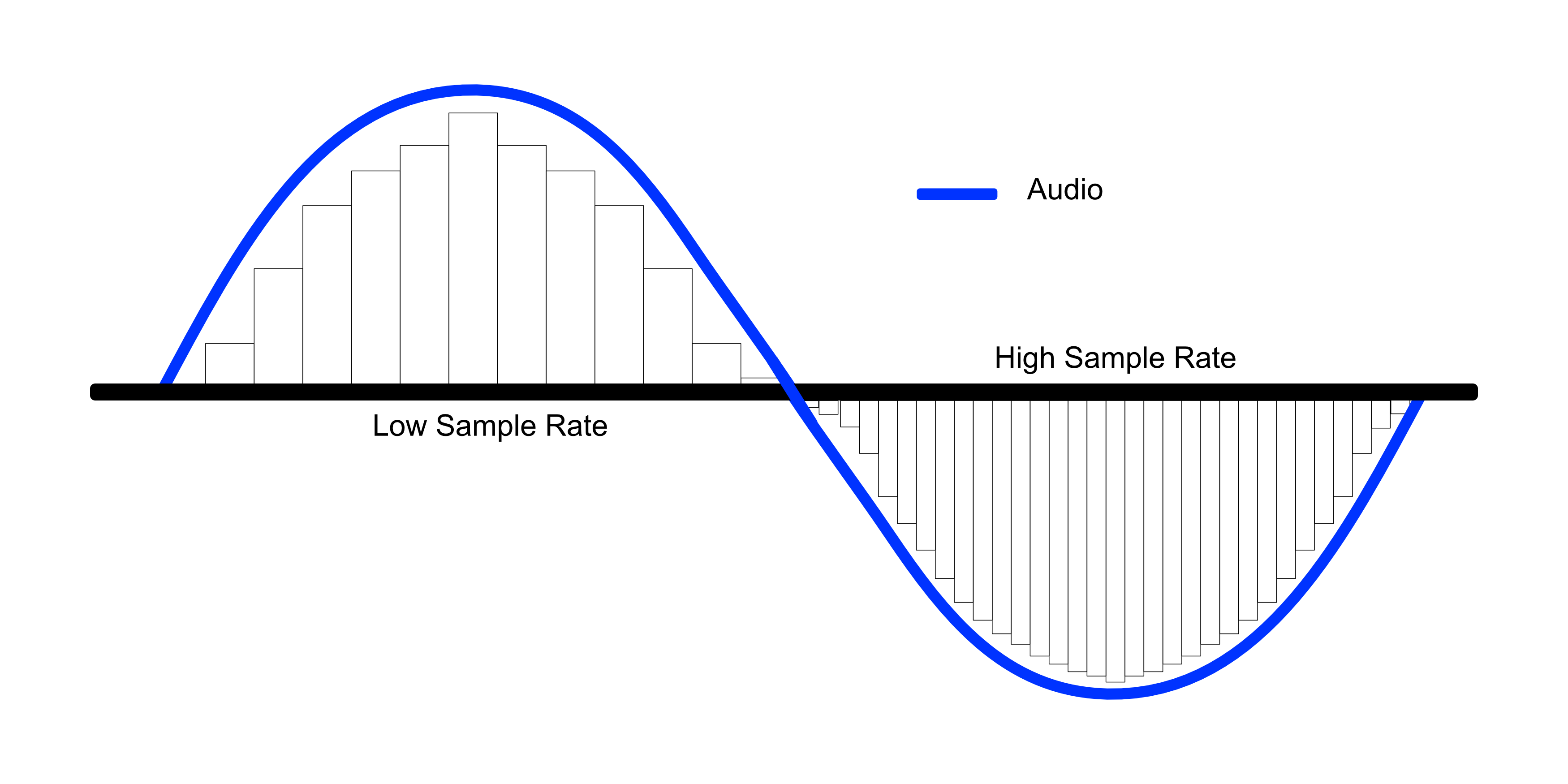
The sampling rate is expressed per second, or in hertz (Hz), the rate at which sample of an analog signal are taken in order to be converted into digital form. A PC’s sound card typically will sample a received analog signal, such as through a microphone, and digitize it for use by the computer. A higher sampling rate provides a better quality reproduction than a lower sampling rate.
Media Communications Processor (MCP)
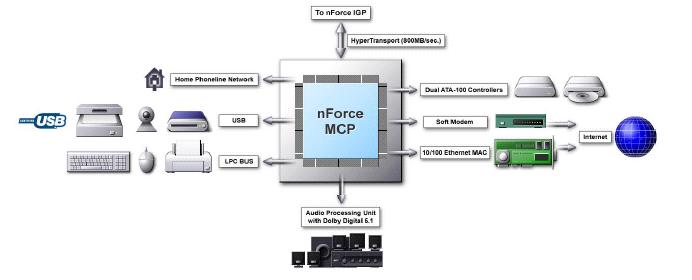
A media communications processor (MCP) is a type of processor designed specifically for the creation and distribution of digital media. Such a controller or chip is used to build a multimedia subsystem that processes any combination of audio, video, graphics, fax and modem operations.
Game Storage Medium

Game storage medium is any separate device or material that allows data to kept and received on it; game storage medium is also a way of transferring a message in the form of data but whenever the device or material is not in use the data becomes suspended until the need of use.
Proprietary

This word describes a product, in this case technology, that is owned exclusively by a single company. The company guards the knowledge about the tech and how it works on the inside. Microsoft products are an example of this, they have an array of products and software in which they do not release how they are made or how they function. Propriety helps boost popularity and use of their product, all because it cannot be understood by the users. This also helps within the gaming industry, as it means games are much harder to hack or cheat or to completely copy and sell for personal gain.
Standard

Within computers, a storage medium is something which any technology, uses to place, keep, and retrieve data. A medium is an element that is used in communicating a message. Although the term storage includes primary storage which is also known as memory, a storage medium usually means a place to hold secondary storage, which could be for example, items that are on a hard disk or tape.
Flash Memory

Flash memory is an external device which can be plugged and unplugged into devices such as consoles or computers to transfer data. This is a used for a fast and easy alternative to storing data, and because of how it is used, it acts more like a mini hard drive, rather than as RAM. The advantages o using flash memory instead of a hard disk is that it is noiseless, it allows faster access, its a lot lighter, and the size is a lot smaller.
Digital Versatile Disc (DVD)

DVDs are very versatile in the things that can be stored on them. It’s a small disc used for storage. They can store audio and video files on them which is an upgrade from the CD (Compact Disc). It has a greater capability to store information. The disc is perfect for films and games to be stored as it gives great resolution and improved graphics. The way it works is the information is scratched into the disk; the information is then ready by a laser.
Optical Disc

An optical disc is used in CD’s and DVDs, it is the format disk. It’s used as its cheap to manufacture, they are not affected by magnetic disturbances in other components or even power surges.
Universal Media Disc (UMD)

UMC is a mini DVD. It’s about 60mm in diameter, it can store up to 1.8GB. So not a lot of storage but good for its size. This is mainly used for things like PSP devices.
Magnetic Tape

Magnetic tape has the ability to record video and audio, and then play it back. this was used within tape recorders and VHS tapes, and was an incredibly popular data format, as it could record TV and films for the user to re-watch. Tape heads are a kind of transducer which is found inside tape recordings. That is there to convert the electric signals into magnetic ones. That’s how this works. The issues that were found with the magnetic tape is that the tape can break or tangle. Because of their low quality, and lack of space and interactivity, only being able to fast forward and rewind, they had no place in the video game platform, as other technology such as cartridges already existed which were more up to the job.
Anti-piracy
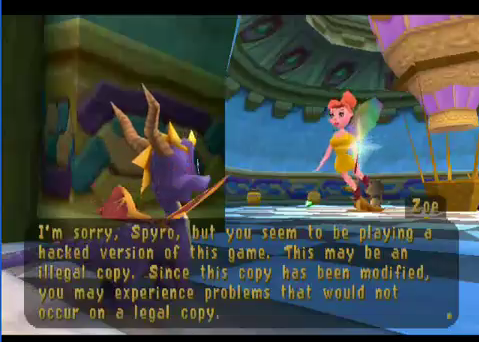
Anti-piracy means that it is illegal to copy DVD’s and video games, this is on any storage medium. Witch technology now it makes it so easy to just copy information. Cartridge games are the most pirated games as its easier to do. As technology has evolved and made life easier for people to copy it is also moving forward to stop this to make it harder to do. With video games there is more of a need for anti-piracy, newer games now have the capability to stop this. This is done by the way it is formatted. Once the files are copied due to the format of the file it will recognize this and stop it from being played.
Network Connectivity

Network connectivity describes the extensive process of connecting various parts of a network to one another for example, through the use of routers, switches and gateways, and how that process works.
Stand-alone Network
A stand-alone network is a desktop or laptop computer that is used on its own without requiring a connection to a local area network (LAN) or wide area network (WAN). Although it may be connected to a network, it is still a stand-alone PC as long as the network connection is not mandatory for its general use.
Controller Ports

USB Port – USB ports allow USB devices to be connected to each other with and transfer digital data over USB cables. A USB (Universal Serial Bus) is a standard cable connection interface for personal computers and consumer electronics devices.

Ethernet Port – An Ethernet port is an opening on a computer network equipment that Ethernet cables plug into. Their purpose is to connect wired network hardware in an Ethernet LAN, metropolitan area network (MAN), or wide area network (WAN).
LAN

A LAN (Local Area Network) is a group of computers and network devices connected together, usually within the same building. WAN (Wide Area Network) connects several LANs, and may be limited to an enterprise (a corporation of an organization) or accessible to the public. The technology is high speed and relatively expensive.
WAN

A WAN (Wide Area Network) is a telecommunications network, usually used for connecting computers, that spans a wide geographical area. WANs can be used to connect cities, states or even countries. Unlike LANs, WANs typically do not link individual computers, but rather are used to link LANs.
General packet radio service (GPRS)

GPRS (General Packet Radio Service) is a pakcet-based wireless communication service that promises data rates from 56 up to 114 kbps and continuous connection to the Internet for mobile phone and computer users.
Wireless application protocol (WAP)
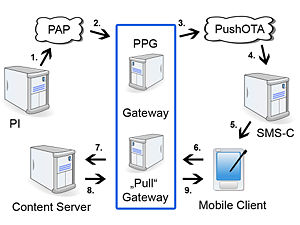
WAP (Wireless Application Protocol) is a technical standard for accessing information over a mobile wireless network. A WAP browser is a web browser for mobile devices such as mobile phones that uses the protocol.
Wi-Fi

Wi-Fi is a family of radio technologies that are commonly used for the wireless local area networking (WLAN) of devices which is based around the “IEEE802.11” family of standards. Devices that can use Wi-Fi technologies include desktops and laptops, smartphones and tablets, smart TVs, printers, digital audio players, digital cameras, cars, and drones. Compatible devices can connect to each other over Wi-Fi through a wireless access point as well as to connected Ethernet devices and may use it to access the Internet. Such an access point (or hotspot) has a range of about 20 meters (66 feet) indoors and a greater range outdoors.
Bluetooth

Bluetooth is a wireless technology standard for exchanging data between fixed and mobile devices over short distances using short-wavelength “UHF radio waves” in the industrial, scientific and medical radio bands, from 2.400 to 2.485 GHz, and building personal area networks (PANs). Bluetooth can also be applied to game controllers along with mouses as an alternative to using cables and wires.
Power Supply

A power supply is an electrical device that supplies electrical power to an electrical load. The primary function of a power supply is to convert electric current from a source to the correct voltage, current, and frequency to power the load.
Internal Battery
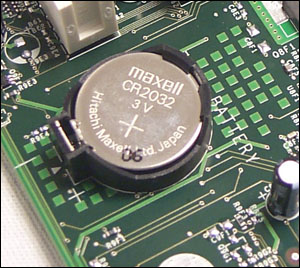
Most computers have a small battery called a CMOS (alternatively referred to as RTC or Real-Time Clock). In many cases, the battery is soldered directly onto the motherboard and is usually placed in a holder so it’s easy to replace. The RTC is a quartz watch that runs all the time, whether or not the computer has power or not. The battery powers the clock.
Software Technologies
What consoles have backwards compatibility or have gained it

WiiU

The WiiU has been backwards compatible from the moment it was released. The WiiU allows you to play all the games that were created for the Wii, all that is required is the Wii game disc in the WiiU console and you will be able to play the game. There is no game download or installation of additonal software required. This would be considered the desired method backwards compatibility for most consoles.
Xbox One

When the Xbox One first released it was not backwards compatible. Since the initial release Microsoft has listened to the customers demanding this feature be added into their update on the Xbox One on November 12th 2015. This backward compatibility feature does function the same way as it does with the Wii U. First, when you insert a Xbox 360 game disc into the Xbox One you will need to download a digital copy of the game onto the hard drive before you can play the game, which is something you don’t have to do with the Wii U. So even though Xbox One will be using the copy of the game that is stored on your hard drive you will still need to keep the game disc in the Xbox One in order to play.
PlayStation 4

The PlayStation 4 is not backwards compatible. The only possible way to play older PlayStation classics is by using “PlayStation Now” service. It is a subscription service from Sony that allows you to play a select set of games from previous versions of PlayStation online.
Conclusion
In conclusion, the Wii is the only console that utilizes backwards compatibility to its fullest. The Xbox One didn’t initially have backwards compatibility in its release but through popular demand later included the feature into its November 2015 update. However, the PlayStation 4 is the only console to not include backwards compatibility as it instead used its own service called “PSNOW” that allows for digitally downloading or streaming old and recent PlayStation titles, although it costs money to use this service and there is no alternative to playing older games on the PlayStation 4.
Cross-platform play

Cross-platform play or cross-play is the ability of players using different video game hardware to play with each other simultaneously. It is commonly applied to the ability for players using a game on a specific video game console to play alongside a player on a different hardware platform such as another console or a computer and even mobile phones. Games such as Minecraft, Fortnite, Paladins, Rocket League and DC Universe allow for cross-platform gaming.
Operating Systems

An operating system (OS) is system software that manages computer hardware and software resources and provides common services for computer programs. Time-sharing operating systems schedule tasks for efficient use of the system and may also include accounting software for cost allocation of processor time, mass storage, printing, and other resources.
Windows

Windows is a series of operating systems developed by Microsoft. Each version of Windows includes a graphical user interface, with a desktop that allows users to view files and folders in windows. For the past two decades, Windows has been the most widely used operating system for personal computers PCs.

Microsoft Windows is designed for both home computing and professional purposes. Past versions of Windows home editions include Windows 3.0 (1990), Windows 3.1 (1992), Windows 95 (1995), Windows 98 (1998), Windows Me (2000), Windows XP (2001), and Windows Vista (2006), Windows 7 (2009), Windows 8 (2012). The current version Windows 10, released in 2015.
MacOS

MacOS and later Mac OS X is a series of graphical operating systems developed and marketed by Apple Inc. Since 2001. It is the primary Apple’s Mac family of computers Within the market of desktop, laptop, and home computers, and by web usage, it is the second most widely used desktop OS, after Microsoft Windows.
![]()
OS X (now MacOS) has known over the years for its simplicity, aesthetic interface, advanced technologies, applications, security and accessibility options. From the finder to spotlight, the Dock to iCloud, the operating system has been integrated into Apple’s hardware, as well as iOS devices, so users can easily work and navigate.
Linux

Linux is an open source “Unix” like operating system created by “Linus Torvalds”. He developed Linux because he wasn’t happy with the available options “Unix” had to offer, so he improved it by creating his own operating system. When Linus finished building a working version of Linux, he freely distributed the OS, which helped it gain popularity. Today, Linux is used by millions of people around the world. Many computer hobbyists like the operating system because it is highly customizable. Programmers can even modify the source code and create their own unique version of the Linux operating system.

Linux was originally developed for personal computers based on the Intel x86 architecture but has since been ported to more platforms than any other operating system. Linux is the leading operating system on servers and other big iron systems such as mainframe computers, and the only OS used on TOP 500 supercomputers (since November 2017, having gradually eliminated all competitors).
Android

Android is a mobile operating system developed by Google. It is based on a modified version of the linux Kernel and other open source software, and is designed primarily for touchscreen mobile devices such as smartphones and tablets. Variants of Android are used on game consoles, digital cameras, PCs and other electronics.

Android’s default user interface is mainly based on direct manipulation, using touch inputs that loosely correspond to real-world actions, like swiping, tapping, pinching, and reverse pinching to manipulate on-screen objects, along with a virtual keyboard. Game controllers and full-size physical keyboards are supported via Bluetooth or USB.
iOS

iOS is another mobile operating system created and developed by Apple Inc. exclusively for its hardware. It is the operating system that presently powers many company’s mobile devices, including the iPhone, iPad, and iPod Touch. It is the second most popular mobile operating system globally after Android.
The iOS user interface is based upon direct manipulation, using multi-touch gestures. Interface control elements consist of sliders, switches, and buttons. Interaction with the OS includes gestures such as swipe, tap, pinch, and reverse pinch, all of which have specific definitions within the context of the iOS operating system and its multi-touch interface. Apple has been significantly praised for incorporating thorough accessibility functions into iOS, enabling users with vision and hearing disabilities to properly use its products.
Application Software
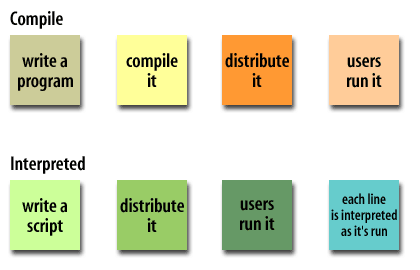
Compiled Languages
Compiled language’s are written in a code that can be executed directly on a computer’s processor. This is because a compiler has translated the code into the computer’s “native” language up front, well before the program is even run. This process can take many passes before it is optimised as machine code, but the output is always code that’s ready to be executed—and that executes efficiently, as a result.
An example of Compiled langues include:
- C++ – is a computer programming language based on C. It was created for writing programs for many different purposes. In the 1990’s, C++ became one of the mist used programming languages in the world.C++ was designed with a bias toward system programming and embedded, resource-constrained software and large systems, with performance, efficiency and flexibility of use as its design highlights. C++ has also been found useful in many other contexts, with key strengths being software infrastructure and resource-constrained applications, including desktop applications, servers (e.g. e-commerce, Web search or SQL servers), and performance-critical applications (e.g. telephone switches or space probes) The source code “Hello World!” is the first program a programmer would write while learning about programming languages.

Interpreted Languages
An interpreted language is any program language that isn’t in “machine code” prior to run-time. Unlike compiled languages, an interpreted language’s translation doesn’t happen beforehand. Translation occurs at the same time as the program is being executed. Interpreted languages have a major advantage: they’re portable, which means they can run on different operating systems and platforms. Also, because they’re translated on the spot, they’re going to be optimised for the system on which they’re being run.
An example of interpreted languages include:
- Java – Java is a server-side programming language that’s widely known, popular for enterprise-level applications, and ideal for high-traffic sites that need room to grow. Java is much more than just a language—it’s the sum of many tools, collectively known as “The Java Platform”. This robust, open-source development environment includes libraries, frameworks, APIs, the Java Runtime Environment, Java plug-ins, and Java’s Virtual Machine (JVM). Developers have everything they need to build Java web systems and applications.

Graphics API

An API (Application Programming Interface) defines the way that applications interact with components of a computer system. In the case of a graphics API, this interface is typically implemented by driver software that is written by graphics hardware vendors. OpenGL is an example of graphics API.
OpenGL
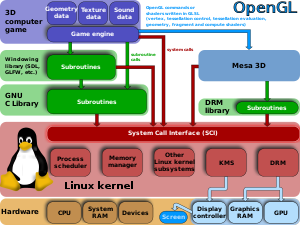
OpenGL (Open Graphics Library) is a cross-language, cross-platform application programming interface (API) for rendering 2D and 3D vector graphics. Video games outsource real-time rendering calculations to the GPU over OpenGL. The rendered results are not sent back to main memory, but to the framebuffer of video memory instead. The display controller will then send this data to the display device.
Sound API

The Java Sound API is a low-level API for effecting and controlling the input and output of sound media, including both audio and MIDI (Musical Instrument Digital Interface) data. The Java script API provides explicit control over the capabilities normally required for sound input and output, in a framework that promotes extensiblilty and flexibility.
My tutorial on how to setup an Xbox 360 console
I made a YouTube video of myself explaining how to setup and configure an Xbox 360 along with connecting to Xbox Live services.


